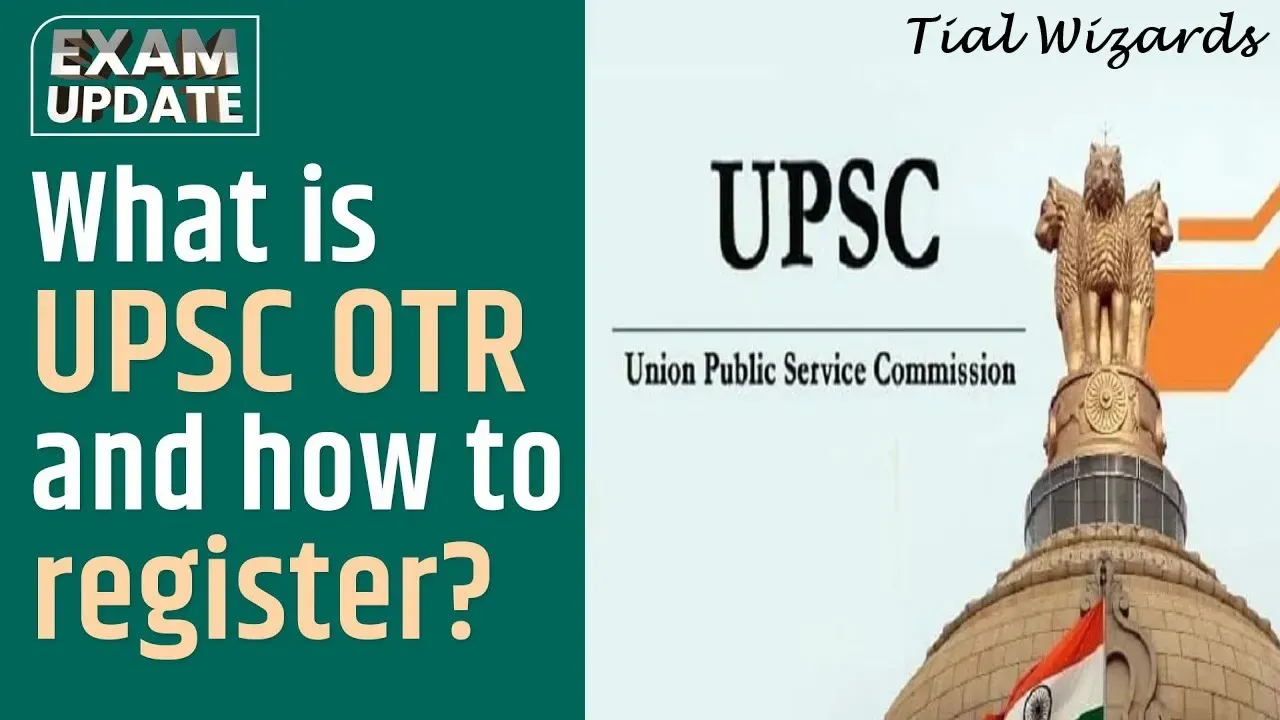UPSC One Time Registration 2023 | OTR Online Process
Hi to all, in this article I am going to tell you all about what is OTR in UPSC and how to register in it and some other information related to OTR in UPSC examinations.
So, read the below information carefully and completely to get clear understanding about the latest update rolled out by UPSC about One Time Registration (OTR).
One Time Registration (OTR) UPSC
The Union Public Service Commission (UPSC) has announced the new updated registration process for various exam conducted by UPSC i.e. "One Time Registration" in the official website of UPSC (upsc.gov.in) and (upsconline.nic.in).
And also this website will work 24/7 to simplify the application submission process by candidates for the various examinations conducted by UPSC and applicants who desire to apply for any present and future UPSC examinations, then they must first register on the OTR platform by entering their basic personal details.
In press note released by UPSC, advised that before filling UPSC OTR Registration form, aspirants should read the OTR instructions and then need to fill the information in the OTR form with extreme care to avoid any complications in the future.
What is the Need to OTR
If we see in previously registration process, candidates need to fill the information every time they applied for examination. According to the OTR service released by UPSC, they do not have to fill out their basic information every time they want to apply for various govt recruitment exams and instead of this, they can register themselves on the OTR platform by providing the details only once.
So, when you apply for another exam in UPSC, then you can just log in and about 70 percent of the information will be auto populated through this facility and also information will be utilized for the next time you apply for the exam conducted by UPSC.
How to Apply OTR Form Online
Visit official website
First of all you need to visit official website of UPSC to register upsconline.nic.in
Here you need to click on "One-time registration (OTR) for examinations of UPSC and online application" option.
New Registration
Here you need to click on New Registration Tab.
Here students need to provide the following details carefully:
- Name
- Full Name (Only for the name exceeds more than 30 characters)
- Gender
- Date of Birth
- Father's Name
- Mother's Name
- Minority Statys
- Valid Mobile Number
- Valid Email ID
- Board Examination Roll No (10th class)
- Security Questions 1 & 2
- Captcha
Verification of Details
After you submit your new registration form after filling all the necessary details above mentioned, you will receive an OTP (One Time Password) on your provided Email Id and Mobile number.
Now you need to enter the OTP inside the text box and click submit.
Your new registration is successfully completed.
Here you can see OTR Id on the screen and candidate can print or take a screenshot of that OTR Id for future references.
Login to Dashboard
Now after successful creation of OTR Id, now you need to go back to the home page and need to login by using your credentials.
Here you can login by using Email Id or Mobile Number or OTR Id and with the OTP received to your registered Mobile Number and Email Id.
Change OTR Id Password
After login you need to change the OTR password by just clicking on change password option.
Dashboard of OTR Platform
From this platform you can apply for the various examinations conducted by UPSC.
And for application process you need to just add few details as below:
- Apply for the exam
- Make Payment if required
- Upload Signature and Photograph
- Upload Photo Id document
Note: It is advisable for the candidates to read the instructions before filling the application for examination conducted by UPSC.
Benefits of UPSC OTR
1. Saves a lot of time for the candidates for filling the online application.
2. The personal details and documents are accessible and also you can update them on at any time (24X7 basis).
3. OTR Information is digitally available anytime anywhere.
4. OTR Information will get automatically populated while applying under any Commission Notification.
Important Links for UPSC
FAQ
Which is the Official Website to fill UPSC OTR Online Form 2022?
What should I do if my name is more than the space limit of 30 characters?
What is the difference between OTR and ORA?
I have a problem in filling up Name and Address fields. What should I do?
If you have any doubts related to this article, you can ask us through contact page or write a mail to our official mail available in our about section.