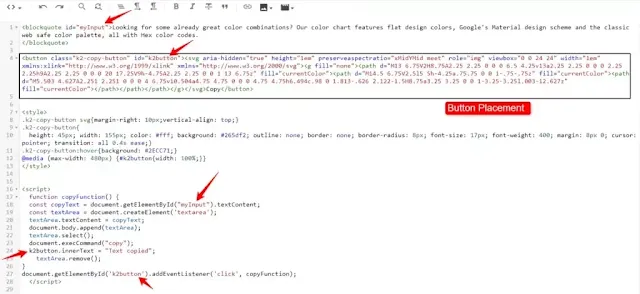How to Add Copy to Clipboard Button in Blogger
Hi to all in this article, I am going to tell you all about how to add copy to clipboard button in blogger and WordPress websites in just few minutes.
Read the below steps carefully and completely, here I have provided steps for both blogger websites and WordPress websites.
 |
| How to Add Copy to Clipboard Button in Blogger |
Steps to Add Copy to Clipboard Button in Blogger
Step-1: First of all login to your blogger dashboard by using your login. credentials.
Step-2: Click on New Post -> HTML View.
Step-3: Copy the below given code.
Step-4: Now paste the copied code in the post.
Step-5: Here you need to change the text in between blockquotes and you can change the color of copy button as per your website color by changing color code in CSS code.
Step-6: After adding the text or code, you need to add title and other information in the post.
Step-7: Now click on Publish button.
Step-8: You have successfully added copy to clipboard button in your blogger website.
Conclusion:
I hope you have understood how to add copy to clipboard button in your blogger website easily in just few minutes.