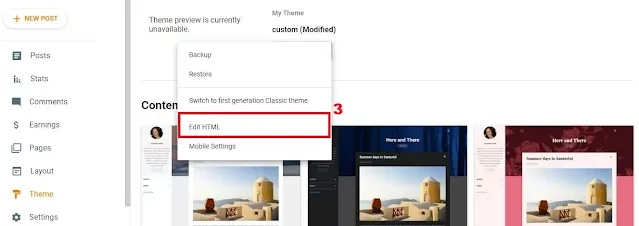How to Optimize Legibility to Increase Text Readability
Hi to all, in this article I am going to tell you all about how to optimize legibility to increase text readability easily in just eww minutes by using simple code.
Basically optimize legibility actually reduces space between characters smartly and when actually needed to remove the unnecessary space and give a cleaner copy for easy reading to the visitor.
So, read the below provided steps carefully and completely to get clear understanding about optimizing the legibility to increase the readability of the text in blogger website and in other websites.
Steps to Optimize Legibility to Increase Text Readability
Login to Blogger Dashboard
First of all you need to visit official blogger website.
Now you need to login to blogger website dashboard by using your login credentials safely.
Backup Blogger Theme
If any error or issues occurs while saving the code inside the theme editor or any other then to you website can will be damaged, and to stop this and to safe your website live, you can backup your blogger website theme by just following below provided path to safe guard by restoring it again if any error or issue occurs.
Path: Login to blogger dashboard -> Click on theme section -> Click on arrow icon -> Click on backup -> Click on download -> Verify captcha -> Save the downloaded file in a safe place for future use.
Open Blogger Theme Editor
After successful backup of your blogger theme code, now you need to open your blogger theme editor to add a simple ode inside it, and to open it you can follow below provided path.
Path: Login to blogger dashboard -> Click on theme section -> Click on arrow icon -> Click on Edit HTML -> Blogger theme editor section.
Adding CSS Code
- Open Theme editor
- Copy below provided CSS code
- Paste the copied CSS code in your website CSS section.
body {
text-rendering: optimizeLegibility;
}
Note
If you get any error or issue while saving the code in blogger theme editor then you need to restore your backup code again and need to repeat the same process as mentioned in the above provided steps carefully.
Add CSS in your website CSS section, if you add it any other section then the given code will not work, so add it in your bskin tag.
Conclusion
I hope that you all have understood about optimizing legibility to increase text readability in blogger website easily in just few minutes by using simple CSS code.
If you get any doubts related to this article, the you can ask us through contact page.